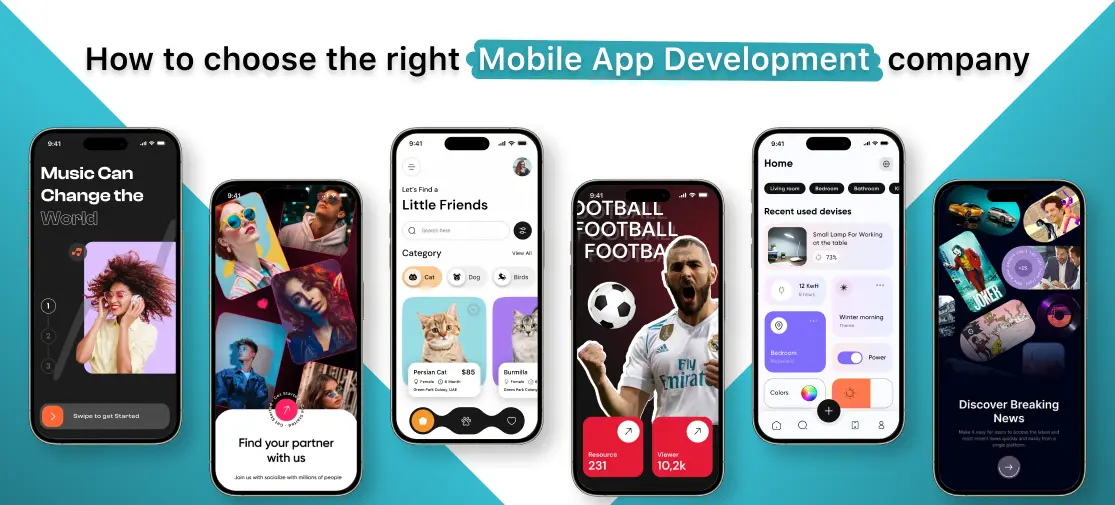Introduction
In today's fast-paced digital world, mobile applications have become integral to our lives. With millions of apps available on the App Store, it's crucial to stand out by delivering high-quality applications to your users. To achieve this, iOS developers rely on a wide range of tools that enhance productivity, streamline workflows, and ensure top-notch performance. In this blog post, we will explore the top 5 iOS tools that every app developer needs to build exceptional applications. These tools cover various aspects of the development process, from design to testing, performance optimization, and deployment. Let's dive in and discover the power of these tools.
Xcode
Xcode is an integrated development environment (IDE) developed by Apple for creating software applications for macOS, iOS, iPadOS, watchOS, and tvOS. It is the primary tool used by developers to build apps for Apple's various platforms. Here are some key points about Xcode:
- Features: Xcode provides a comprehensive set of tools and features to streamline the app development process. It includes a source code editor with syntax highlighting, code completion, and smart indentation. It also offers debugging and testing capabilities, a graphical interface builder, and an asset management system.
- Supported languages: Xcode primarily supports programming languages like Swift and Objective-C. Swift is Apple's modern programming language designed to be safe, fast, and expressive. Objective-C is an older language that was traditionally used for Apple's platforms and is still supported for backward compatibility.
- App distribution: Xcode provides tools for packaging and distributing apps to the App Store, Apple's official marketplace for iOS, iPadOS, and macOS apps. Developers can configure app settings, generate app archives, and submit their apps for review and distribution.
- Extensions and plugins: Xcode supports extensions and plugins that enhance its functionality. These extensions can add new features, improve code quality, provide shortcuts, and integrate with third-party tools.
- Availability: Xcode is available for free on the Mac App Store and can be installed on macOS computers. It requires a Mac running macOS to develop iOS, iPadOS, watchOS, and tvOS applications.
- Xcode is continuously updated by Apple to support new features and technologies, so it's important to check for the latest version to take advantage of the latest advancements in app development.
SwiftUI
SwiftUI revolutionized the way developers create user interfaces for their apps. With a declarative syntax and real-time preview, developers can rapidly build beautiful and interactive interfaces across all Apple platforms. SwiftUI simplifies complex layouts, enables code reusability, and provides seamless integration with existing UIKit codebases, making it an essential tool for building high-quality iOS applications.
- Declarative and reactive: SwiftUI introduces a declarative and reactive programming paradigm, where developers describe the desired UI and behavior, and the framework handles the underlying implementation. This approach simplifies UI development and allows for automatic updates when data or state changes.
- Cross-platform development: SwiftUI enables developers to build apps that run on multiple Apple platforms, including iOS, iPadOS, macOS, watchOS, and tvOS, using a single codebase. This cross-platform support reduces development time and effort by allowing code reuse and facilitating consistent user experiences across devices.
- Interactive and dynamic UI: SwiftUI provides powerful tools for creating interactive and dynamic user interfaces. It includes built-in animation and transition effects, gesture recognition, and touch-handling capabilities. With SwiftUI, developers can easily build visually appealing and engaging UI components without extensive manual coding.
TestFlight
TestFlight is an online service and app distribution platform provided by Apple for beta testing iOS, iPadOS, watchOS, and tvOS applications. It allows developers to distribute their apps to a group of testers for testing and gathering feedback before releasing the app to the general public. Here are some key points about TestFlight:
- Beta testing: TestFlight enables developers to invite users to test pre-release versions of their apps. Developers can distribute their app to a limited number of testers, allowing them to explore and provide feedback on the app's functionality, usability, and performance. This helps identify and address issues before the app is released to a wider audience.
- Over-the-air distribution: TestFlight simplifies the process of app distribution by providing over-the-air installation. Testers can receive an invitation to test an app via email or a TestFlight invitation link. They can then download and install the app directly on their iOS, iPadOS, watchOS, or tvOS devices without the need for complicated provisioning profiles or physical connections.
- Feedback and crash reporting: TestFlight includes built-in tools for testers to provide feedback to developers. Testers can submit comments, report bugs, and share screenshots or videos from within the app. Additionally, TestFlight provides crash reports that help developers identify and diagnose issues encountered by testers, assisting in the debugging process.
- Multiple builds and groups: Developers can upload multiple builds of their app to TestFlight, allowing them to test different versions or configurations. They can also create different groups of testers and distribute specific builds to each group, allowing for targeted testing and staged rollouts.
Firebase
Firebase is a powerful backend-as-a-service platform that provides a wide range of tools and services for iOS app development. It offers features such as a real-time database, cloud storage, authentication, analytics, and crash reporting. With Firebase, developers can quickly build serverless applications, integrate authentication and social login, and gain valuable insights into user behavior, ultimately enhancing the overall quality of their apps.
- Backend as a service (BaaS): Firebase offers a fully managed backend infrastructure, allowing developers to focus on building their app's frontend without worrying about server management or infrastructure setup. It provides features like real-time database, authentication, cloud storage, and cloud functions, enabling developers to store and retrieve data, authenticate users, and handle server-side logic.
- Real-time database: Firebase offers a real-time NoSQL database called Cloud Firestore. It allows developers to store and sync data in real-time across multiple clients, such as mobile apps and web browsers. The real-time nature of the database enables instant updates and collaborative features in apps.
- Authentication and user management: Firebase provides a built-in authentication system that supports various sign-in methods, including email/password, social media accounts (such as Google, Facebook, Twitter), and more. It handles user registration, login, and user management, making it easy to implement secure user authentication in applications.
- Cloud storage: Firebase includes Cloud Storage, which is a scalable and secure cloud-based file storage solution. Developers can store and serve user-generated content like images, videos, and other files directly from Firebase, eliminating the need for a separate file server.
- Cloud functions: Firebase allows developers to write and deploy serverless functions using Firebase Cloud Functions. These functions can respond to events and triggers, such as data changes in the database or user actions, enabling developers to implement custom backend logic without managing servers.
CocoaPods
CocoaPods is a dependency manager for iOS and macOS projects. It simplifies the process of integrating and managing third-party libraries, frameworks, and other code dependencies in iOS and macOS apps. Here are some key points about CocoaPods:
- Dependency management: CocoaPods automates the process of downloading, managing, and integrating external dependencies into an Xcode project. It provides a centralized repository of thousands of open-source libraries that developers can easily add to their projects.
- Podfile: CocoaPods uses a file called "Podfile" to define the dependencies and versions required for a project. In the Podfile, developers specify the libraries they want to use and the desired version ranges. CocoaPods resolves dependencies, fetches the specified libraries, and generates an Xcode workspace that includes the project and all the dependencies.
- Centralized repository: CocoaPods has a vast community-driven repository called the CocoaPods Trunk, which hosts a wide range of libraries across various categories, such as networking, UI components, data persistence, and more. Developers can search for libraries in the repository and easily include them in their projects.
- Easy integration: CocoaPods integrates smoothly with Xcode projects. Once the dependencies are defined in the Podfile and installed using the pod install command, CocoaPods manages the downloading, linking, and configuring of the libraries within the Xcode workspace. Developers can then import the libraries into their code and start using them.
Additional tips
In addition to using the right tools, there are a few other things that you can do to build high-quality iOS apps.Start with a solid plan. Before you start coding, take some time to plan your app. This will help you to stay focused and to avoid making major changes later on.
Write clean code. Your code should be easy to read and understand. This will make it easier for you to maintain your app and to fix bugs.Test your app thoroughly. Before you release your app to the public, make sure to test it thoroughly. This will help you to identify and fix any bugs before they impact your users.
Get feedback from users. Once your app is released, get feedback from users. This will help you to improve your app and to make it more useful for users.
By following these tips, you can build high-quality iOS apps that will be successful in the App Store.
Conclusion
Building high-quality iOS applications requires a combination of talent, dedication, and the right set of tools. The top 5 iOS tools discussed in this blog post empower developers to streamline their workflows, enhance app performance, and deliver exceptional user experiences. These tools cover the entire app development lifecycle from Xcode and SwiftUI for development to TestFlight and Instabug for testing and feedback. By leveraging these tools effectively, you can elevate your app development process and ensure that your applications stand out in the competitive App Store ecosystem. Embrace these tools, harness their power, and create outstanding iOS applications that leave a lasting impression on your users.