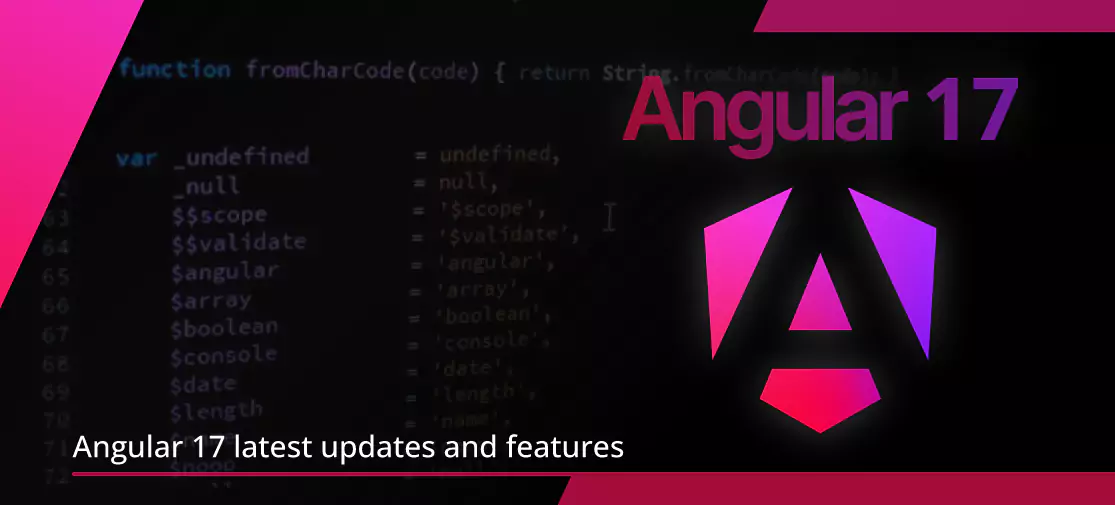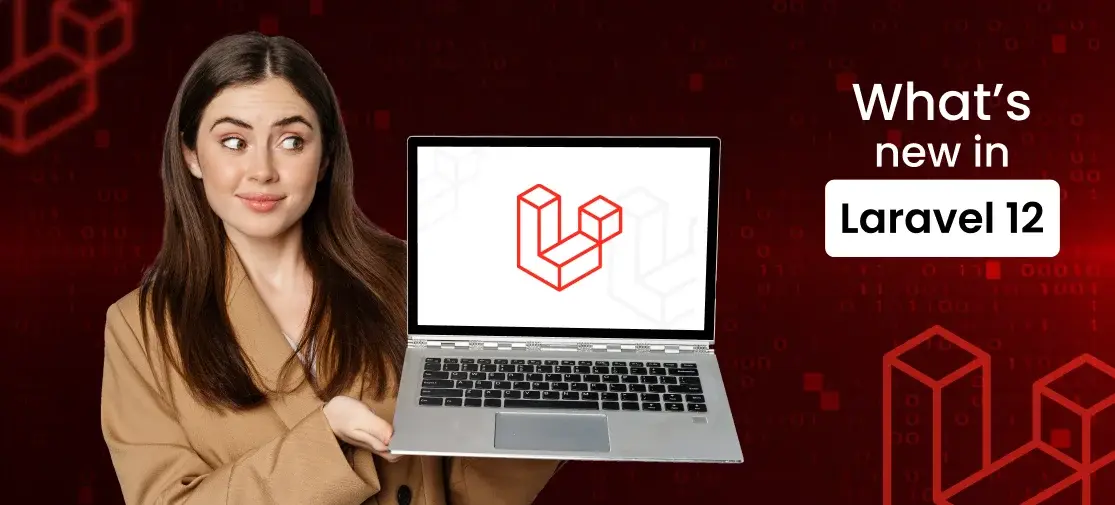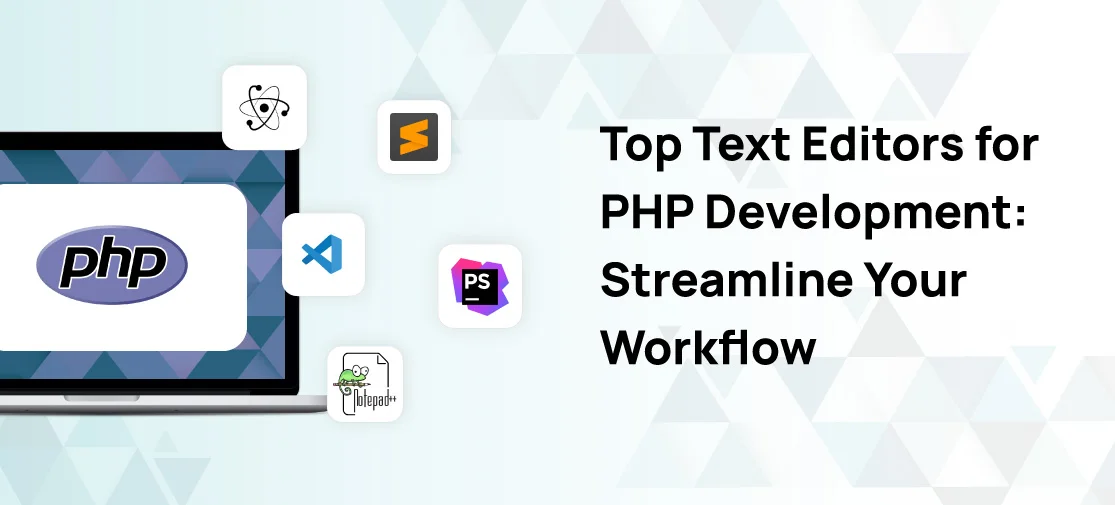Introduction
When you are willing to develop a single-page application Angular framework is the word used as the priority as it allows the developers to create web applications with great excellence of scalability and efficiency making developers more dependent towards it.
Angular is not stable till here with its excess usage and constant upgrades making it more efficient, robust and flexible in creating modern web applications.
Angular was announced in the year 2010 with version 1.0 and now after 13 years on November 8 Angular 17 version was released which came with various beneficial features and upgrades for the developers.
Why angular 17?
This update is a comprehensive rebirth that offers Angular a new look with several improvements which offer 6 months of active support with scheduled updates and releases and after this period angular receives an LTS (Long Term Support) which takes care of only the security and critical fixes.
So, before working on Angular 17 you need to install it by using npm (Node Package Manager) which come with multiple package tools. Where you just need to execute the following command in the CLI (Command Line interface).
npm install --global @angular/cli@nextNow you can easily install Angular CLI’s latest version
“Also Read: Getting started with angular: a guide for beginners”
What angular 17 offers?
There is no doubt that angular v17 is the release of the popular development framework that enhances the developer experience with the usage of its unique features such as
New declarative control flow syntax
It's one of the most updated features in this version. It’s a built-in update allowing the developers to write and manage code effortlessly as it’s similar to other programming languages like Javascript and Python based on @syntax.
You, just need to follow the given step to apply the new declarative control flow syntax
Step 1: Import @angular/ core module.
Step 2: The basic code displayed is something like this
<div *ngIf="logged; else anonymousUser">
The user is logged in
</div>
<ng-template #anonymousUser>
The user is not logged in
</ng-template>
Add @ prefix to name control flow directive. Additionally, you can use @if in place of ngIf.
<@if (loggedIn) {
The user is logged in
}
@else {
The user is not logged in
}>
Step 3: You can use @directive to wrap the content that you would like to display.
Step 4: To assess the condition, pass an expression to the @ directive. You will see the information inside the @ directive if the expression's value is true. You can also apply the following code to display the message only when the isLoggedIn variable true using the @if directive. You can also apply the following code to display the message only when the isLoggedIn variable is true using the @if directive.
@if (role === 'admin'){
<div>
You are an admin.
</div>
}
@else if (role === 'user'){
<div>
You are a user.
</div>
}
@else {
<div>
You are not logged in.
</div>
}
The new declarative control flow syntax makes it considerably simpler to write and manage complex reasoning.
Deferrable views
In this latest version, a deferrable view allows you to load and render views when necessary. Instead of loading all at once, the browser does not request certain resources until the user does not interact with them.
Therefore this feature provides a smooth user experience of the web application while optimising large templates or dynamic views.
@defer (on viewport) {
<comment-list />
} @placeholder {
<!-- A placeholder content to show until the comments load !-->
<img src="comments-placeholder.png">
}
First of all, it renders the content of the placeholder block. Next, when the viewport gets visible the loading of the begins. The placeholder is removed by the angular once the loading is completed.
@defer (on viewport) {
<comment-list/>
}
@loading {
Loading…
}
@placeholder {
<img src="comments-placeholder.png">
}
@error {
Loading failed :(
}
The above code shows that there are blocks for loading and error states as well.
View transitions API
Angular 17 offers a feature of view translation API where it allows you the change the DOM(Document Object Model) element like div and animate it by the basic syntax
<div [@triggerName]="expression">
This content will be animated when it is transitioned to or from
</div>
Moreover, this version of transitions API supports multiple browsers at a time. Usually, to coordinate everything, you will need to use JS and CSS together, but Angular 17 provides opt-in-based support.
SSR process
It’s also know as Server Side Rendering which is a modern technique that converts the single page application running in the browser into a server based application for which two types of process are followed
- (minus)(minus)SSR
@component$$npx- p@angular/cli@17 ng new --directory . --SSRAs the code explains I have used npx angular/clie@17 to generate a new application in my current folder name directory.
By mentioning --SSR it will add service rending for this project
@component$$npx- p@angular/cli@17 ng new --directory .
?What name would you like to use for the new workspace and initial project?app
?Which stylesheet format would you like to use?CSS
?Do you want to enable Server-Side Rendering (SSR) and Static Site Generation
(SSG/Prerendering)? (y/n)
Without mentioning --SRR it will be asked if we need that
Migrating to SSR
So, now you already have a project and you are willing to migrate it to server-side rendering
@component$$npx- p@angular/cli@17 ng add @angular/ssrYou just need to mention ng add instead of ng new and by this the additional package will be installed and all files will be created which are needed for server side rendering.
Style and style urls as strings
Multiple stylesheets are supported by individual angular components.
…
@Component({
styleUrls: [‘style.css’]
})
…
But in the great majority of instances, make an array with a single element pointing to the inline styles or referencing an external stylesheet to style components.
When you use an array, numerous stylesheets are still supported. This works better with automatic formatting tools and is more simple and convenient.
The future of angular
As we can see, angular has never been stable at the same point. Frequent upgrades and the latest features always helped developers easily build and maintain complex web applications.
Angular has an exciting prospect in the coming future. It is believed that the framework will develop and adapt to the changing demands of Web development with the help of a robust community and frequent updates from the Angular team.
Angular framework is always considered a modern development as it keeps on bringing new features where the developers believe that they are working on a secure framework where work will be made much easier by evolution.
Conclusion
It clearly explains that Angular 17 is the best choice when it comes to creating fast and dynamic applications. The update highlights the improved development capabilities with better performance.
So, why not migrate your web application to Angular 17 with Techvoot Solution by Hiring the best angular developers where we thrive to expand your organisation as our potential goal.