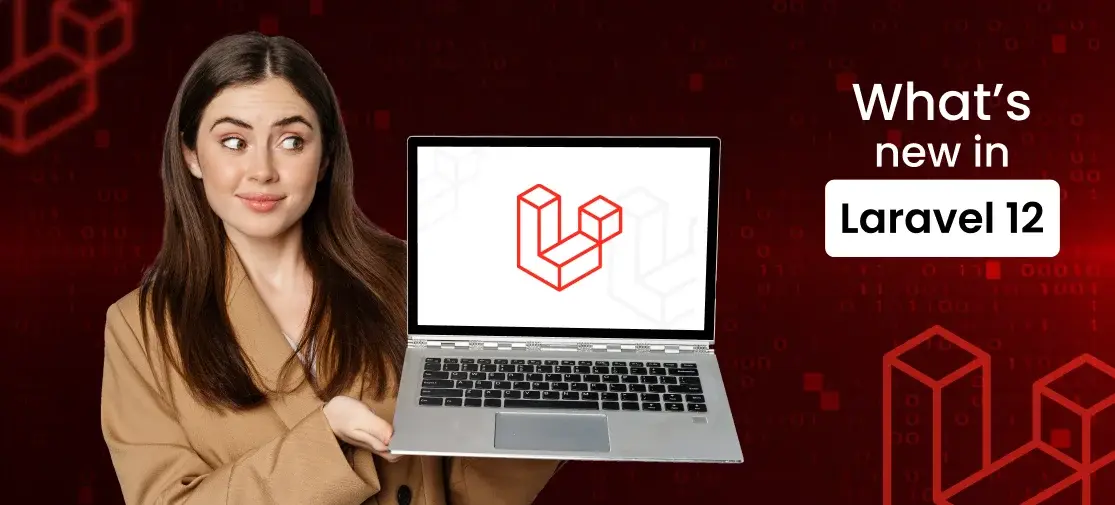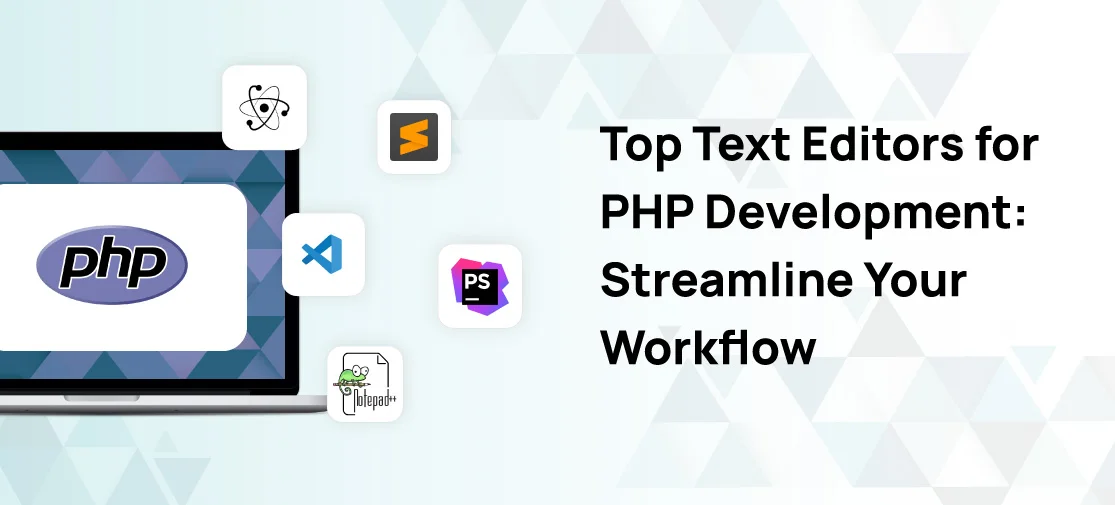Overview
Do you want to develop a Mobile Application that your customers love and admire?
By the end of this article, you will be able to do so.
Mobile devices have become tools for connectivity. And mobile applications bring life to this smartphone. A marketing chart report shows that about 70% of digital media time comes from mobile apps. But what drives people to use mobile apps? The MindSea research report shows that 37% of consumers will use a mobile app solely because of its design and experience.
So, if you want to develop an application that will win the hearts of your consumers, it is important to ensure the best UI / UX design . Follow these effective mobile UX strategies to enhance mobile app engagement and experience.
Mobile engagement with these ui/ux strategies
1. Seamless app navigation
As soon as your users open the app they should know how the app works, the different sections, and how to use it. You don't want your users to spend 15 minutes figuring out how to navigate to another section.
Some basic design tricks, such as labeling buttons and providing explicit menu categories, can help. Make sure the navigation buttons are visible, so your users don't have to search for them. Another effective strategy for increasing mobile app engagement when a new usersigns up is to include a short tutorial. The tutorial should explain the main functions of the application quickly and clearly.
2. Readability
People are using mobile devices to access all kinds of content - news, magazines,blogs, and more. In response, some content providers, such as The NY Times,
HuffPost, and BuzzFeed, offer mobile apps. Medium, a content publishing platform, is also a popular example.
If you plan to offer a lot of text-based content on your application, pay close attention to readability. Mobile devices have significantly smaller screens than desktops and tablets. Therefore, the size and distance of the font that seems ideal for the big screen can be very heavy and difficult to read on a mobile screen.
So, make sure the content you provide through the mobile app is well suited for mobile devices.
3. Declutter your app
The simpler your application UI, the better the user experience it will deliver. Application developers often make the mistake of incorporating as many features into the application as possible. While it will enrich your app with convenience, it will also make it clumsy and overwhelming. Thus, users will simply hit the 'Uninstall' button.
So, make sure your mobile app design is minimal and elegant, with just the necessary components. Also, keep in mind that mobile screens offer less screen space than desktops or tablets. Therefore, you will not be able to display all the content on your desktop site on your mobile application.
4. Reduce user inputs
When users install your app, they want to access what you promised as soon as possible. If you bombard them with long-form forms that take forever to fill up, you'll have trouble attaching them. Keep the onboarding process straightforward and user-friendly to increase user engagement on the app.
5. Ensure the design is responsive
The screen of the Galaxy Note 20 is 1080 x 2400, while the size of the Samsung Galaxy S20 is 1440 x 3200. Hundreds of mobile phone models exist, and not all of them have the same resolution and screen size. Therefore, your mobile application design must be responsive and compatible with all major categories of mobile devices. Likewise, your app should be responsive for both iOS and Android devices. Unless you're targeting a specific platform, make sure your design is responsive and consistent on both platforms.
6. Use more visuals
Users will surely love the mobile app with fun scenes and color schemes. No user enjoys a boring app with nothing but pieces of text. Try to enhance the connection to the application by installing different combinations of colors, textures, and visual arts.
If you must add text, make sure it is short. Mobile app screens aren't ideal for large pieces of text, so stick to lighter text with visual effects for the best experience.
7. Eliminate long scroll
If you're offering a lot of reading material, a long scroll is good. But in any other case, don't let your users scroll the screen for extended periods of time. Due to the small size of the mobile screen, users may lose sight of the above information. So, keep the content on the screen limited. If you need to add more content, try splitting it up into separate sections and letting your customers access it via lateral scrolling.
For example, if you want your customers to fill out a lengthy form, you can split the form into a few sections, such as contact details, billing details, preferences,
etc. This way, the user can fill in a section and then swipe to the right. Swipe left to go to the next section and come to the previous section.
8. Finger-friendly buttons and tap targets
When accessing the desktop site, the user can simply hover the cursor over the button and press the left mouse key. But when it comes to mobile apps, no such cursor is available. Users have to use their thumbs and fingers to tap the button. If your buttons are too small, it will be difficult to press them, which will ruin the
user experience. So, make sure your buttons are large and easy to tap.
Also, consider the area of the toe. Most mobile users prefer to hold their mobile phone in one hand and use only their thumb to scroll and tap. So, be sure to place
important actions and buttons in places that are easily accessible by thumb.
9. Comply with OS-specific guidelines
Android and iOS, though mobile operating systems are completely different.each of them has its own unique content layout, buttons, and way of the navigation. If
you apply the Android Design Guide for iOS and vice versa, you are putting the user experience at risk.
As a designer, you should always stay up to date with the latest OS design guidelines. Also, try to keep things native. If you go for a hybrid application, you
can save some time and effort in the short term, but you will compromise the user experience. Different mobile UI kits are available for each platform. Be sure to stick with your app users to provide them with unparalleled connectivity and experience.
10. Don’t forget about the loading speed
As a developer, you may be tempted to showcase your design skills and make the application very attractive. While it may seem cool to customers, complex
applications take longer to load. And a research article by Think with Google shows that the app bounce rate increases with every second of load time.
If your application takes 1-3 seconds to load, the bounce rate increases by 32%. If the loading time is 1-10 seconds, the number increases to 123%.
So, while your UI / UX design should be sleek and attractive, it should also load fast to increase the engagement of the mobile application.
Closing thoughts
An application with unique features and functionality will get more downloads. But it is the design and experience that will ensure that they keep using it. By following the above mobile UX strategies, you can increase user engagement on the app and provide significant experiences to your customers. Get more SEO and marketing tips with neilpatel.com/ubersuggest
Contact us at hello@techvoot.com