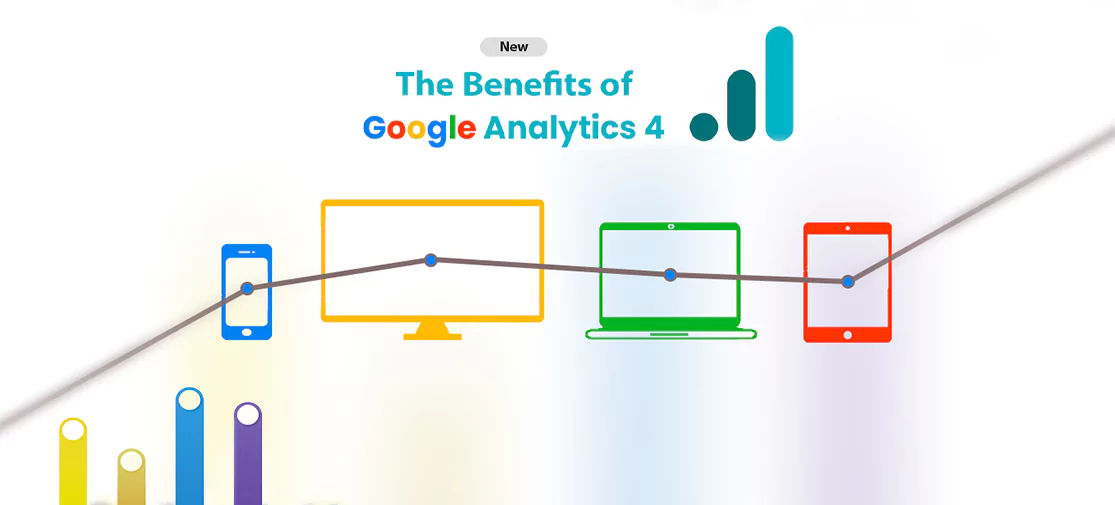The explorations
The Advanced Analysis suite of features in Universal Analytics was only available to GA360 subscribers. This feature is built into GA4 by default.
By using Explorations, you can create powerful custom reports, explore your data (hence the name Explorations), and find answers to your questions.
If you are serious about your data, you will spend a lot of time here (just like I do). Among the methods of exploration are:
1. The free form exploration
2. The funnel exploration
3. The path exploration
The ad hoc funnels
It was a pain to use funnels in Universal Analytics. You had to configure them upfront, and if you make a mistake there, you're toast. It was not possible to tweak the settings of a funnel and apply them to historical data.
That was the biggest flaw of Universal Analytics funnels. We were able to create a bunch of different funnels using other tools (like Mix Panel) and experiment with the data we already had. In that case, GA3 held us hostage.
Thanks to Google Analytics 4, we now have what we were supposed to have years ago. By building funnels, you can apply them to data that you already have.
The bigquery integration
Power users will enjoy this one. Only paying customers could export raw data from Universal Analytics to Big Query. As part of the free suite of features in Google Analytics 4, everyone can do that.
Big Query is not for the faint of heart and is a completely different beast from Google Analytics 4. This integration is valuable if you know SQL.
The audience triggers
Like Universal Analytics, Google Analytics 4 also lets you create audiences and then show them ads (through Google Ads). A neat feature in GA4 is audience triggers, which are related to that.
GA4 can be configured to automatically create an event when a visitor enters an audience. This event can then be marked as a conversion.
This gives you a wide variety of possibilities when creating rules of events. For example:
1. When both select promotion and purchase events are already tracked in your e-commerce store, you can create an audience where both events occur in sequence within the same session.
2. If a visitor stays on a page for 60 seconds and scrolls down below 50% of the page height, you can create an event. It could be your own definition of an "engaged user".
And these are the several examples. The limit here is your own imagination.
The data modeling
This is controversial. Some see this as an advantage, others as a limitation.
Our data quality is constantly declining, and that's the truth. Various privacy regulations, tracking preventions, and ad blockers are available. We will collect fewer data every year, and its accuracy will decline.
That's where Google Analytics 4 attempts to mitigate this issue (to some extent) by using machine learning. With the help of various algorithms, GA4 attempts to fill in particular gaps of missing data.
For example, conversion modeling promises to attribute some conversions from one channel to another. Using GA4, machine learning can predict/estimate which conversions should be re-attributed to a different source of traffic once enough data has been collected. Theoretically, this could lead to more accurate marketing campaign estimates.
On the other hand, it's a black box. It is impossible to know what GA4 algorithms are thinking or why some conversions are attributed to different traffic sources. It is difficult to trust, but we must.Unsubscribe at any time.
The data-driven attribution
This is another feature that was previously only available to paying customers of Universal Analytics.
The act of assigning credit for conversions to different ads, clicks, and factors along a user's journey to completing a conversion is called attribution. The attribution model determines which traffic source gets credit for the conversion.
What traffic source should you credit for a conversion if a visitor lands on your site from a paid ad, then arrives via Google Search and converts? Paid ad? Organic search? Both?
An attribution model based on the last non-direct click in Universal Analytics. It applied to all reports as well. You could switch between the models in certain reports, but that was it.
In Google Analytics 4, data-driven attribution is the default model. Based on data from each conversion event, this kind of attribution distributes credit for conversions. In contrast to other models, it calculates the actual contribution of each click interaction based on your account data.
These are also places where more complex algorithms are used, and they determine which traffic sources should receive credit for conversions. It is very likely that the results for one GA4 property will differ from those for another.
Some traffic sources might benefit from receiving more accurate conversion data and proving their ROI.
However, there is another black box here that we are supposed to trust.
The improved path analysis
I also didn't like Universal Analytics' flow reports. They had particular limitations (such as being highly affected by sampling or being unable to analyze flow from the end of the funnel).
It has been fixed in GA4's Path exploration. It's still not perfect, but those improvements are much appreciated.
In this example, you can set "Purchase" as your endpoint, then look at what your website visitors did before they purchased.
The flaxible data model
We had to follow a fixed data structure in Universal Analytics. Various types of hits (page views, events, transactions, social interactions, etc.) had to be tracked, and a particular taxonomy of events had to be followed event category, event action, event label, etc.
Google Analytics 4 introduces more flexibility and simplicity. Everything is now an event. In addition to events, you can send parameters/properties. These parameters can contain more details about the event, context, or user.
With more flexibility comes more responsibility. To have proper data, you must plan ahead and carefully consider naming conventions. Otherwise, you can end up with a hot mess.
The simplified cross-domain tracking
Since cross-domain tracking was often confusing and complicated in Universal Analytics, I wrote detailed blog posts and emphasized it in my Intermediate/Advanced GTM course.Because it was indeed full of nuances, people still had a lot of questions about it.
In Google Analytics 4, we no longer have to specify all domains (that belong to the business) in the code; instead, we only have to list them in the settings of a web data stream.
The debug view
The debugging and troubleshooting capabilities of Google Analytics 4 have been greatly improved. It is now possible to view incoming events, parameters, and values thanks to the DebugView.
We can check the incoming data within seconds, rather than waiting for hours to see it in standard reports.
Even if you see the data in the DebugView, it is still a good practice to occasionally check other reports (standard or explorations) to ensure everything is working properly.
Benefits of google analytics 4 : final words
Keep in mind that this list is not definitive. There are more benefits, but these (in my opinion) are the most noticeable. Google Analytics 4 benefits worth considering:
- If you think that I missed some very important benefits of Google Analytics 4, please let us know..