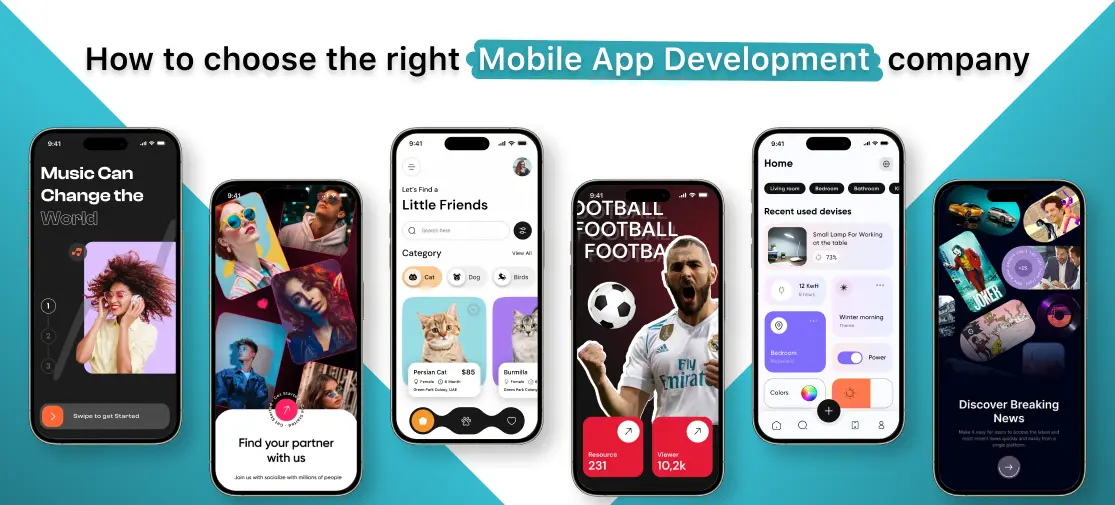Introduction
In this digitalised age chatbots are computer programs that are being integrated with every web application service to automate customer interaction, enhance user experience, and improve engagement for better lead generation and in booting up sales.
As we know there are various types of frameworks and libraries available like Laravel and Codeigniter and from all of them React.Js a popular Javascript has emerged as one of the popular choices for creating chatbots.
Advantages of using React.js for Chatbot development
React.Js provides several features and functionality allowing great benefits in chatbot development.
-
Integration with NPL Libraries:
NPL(Natural Processing Language) is a type of AI focusing on human and machine interaction. Therefore, implementing React.js with NPL libraries can enhance the chatbot's ability. Moreover, it makes the chatbot understand positive, neutral and negative queries and gives out proper answers for better customer engagement.
-
Multi-lingual Support
Chatbots are used at a global level where the interaction can be done in various languages for which React. Js provides a built-in internationalization (il8n) by which the communication on the bots can be done in their native language allowing you to leverage localization, enabling region- and location-based texts and images. Plus, enabling multi-language support will build brand awareness.
-
User interface Design
When it comes to user interface design React component-based architecture allows a constant building of a UI for your chatbot The reusable component also helps in customising the chatbot according to the client's requirement. It offers a real-time update for an engaging experience and instant reply to the customers.
-
Testing and Debugging
Constant testing and debugging are required in chatbots for which React is quite helpful as it offers a robust environment and debuffing tools to simplify the task. Tools like Jest, Enzyme and DevTools make it easier to identify and fix issues.
After knowing the benefits and advantages of React.Js in chatbot let's create one from the beginning.
“Also Read: How to Implement Pagination in your React.js?”
Steps To Create Chatbot with react.Js
As you know React is well-known for its simplicity and flexibility making it a perfect choice for developing a chatbot. Before creating ensure that you have Node.js and npm (Node Package Manager) which is essential for chatbot reaction.
Step-1: Create a New React.Js Project
So, let's start by creating a new react.js project by Opening your terminal or command prompt and running the following command to create a new React.js project.
npx create-react-app chatbot-appBy implementing the above code a new directory will be created as a chatbot app with its basic react.js project structure.
Step 2: Install Additional Dependencies
Navigate into the project directory by running the cd chatbot-app. To use chatbot-specific libraries, we need to install a few additional dependencies. Run the following command to install them.
npm install react-chatbot-kit axiosThis will install the react-chatbot-kit library, which provides essential components for building chatbots, and the axios library for making HTTP requests.
Step 3: Create a Chatbot Component
Now you need to create a new file inside the src directory named chatbot.js. This file will contain the code for our chatbot component. Open Chatbot.js and add the following code.
import React from’ react’;
Import { Chatbot } from ‘react-chatbot-kit;
Const ChatBotComponent = () => {
return{
);
};
export default ChatbotComponent
In this code, we import the necessary components from the react-chatbot-kit library and create a functional component called ChatbotComponent. We render the Chatbot component inside a container div and pass in configuration, action provider, and message parser props.
Step-4: Manage Chat Message State
To manage chat messages, you need to create a new folder called hooks inside the src directory. Inside the hooks folder, create a file called useChatMessages.js. Open this file and add the following code.
import {useState} from ‘react’;
const useChatMessage = () => {
const [message, setMessages] = useState([]);
const addMessage = (message) =>{
setMessages((prevMessages) => [...prevMessages, message]);
};
return {messages, addMessage};
};
Export default useChatmessages;
This custom hook creates a state for managing chat messages. It provides a function called addMessage that allows us to add new messages to the state.
Step-5: Render Chat Message
Now, here we need to update the Chatbot.js file to render the chat messages. Add the following code inside the ChatbotComponent function
import useChatMessages from './hook/useChatMessages';
const ChatbotComponent = () => {
const { messages } = useChatMessages();
return (
<div>
<Chatbot
config={config}
actionProvider={actionProvider}
messageParser={messageParser}
/>
<div>
{messages.map((message, index) => (
<div key={index}>{message.text}</div>
))}
</div>
</div>
);
};In this code, we import the useChatMessages hook and call it to get the messages state. We then map over the message array and render each element separate.
Step-6: Add User Input
You, need to update the Chatbot.js file again as it allows the user to input messages. Just add the following code inside the chatbotComponent function, just below the chat messages rendering code.
const handleUserMessage = (message) => {
addMessage({ text: message, isUser: true });
};
const config = {
.
.
inputPlaceholder: 'Type a message…',
.
};
const actionProvider = .
const messageParser = .
return (
<div>
<Chatbot
config={config}
actionProvider={actionProvider}
messageParser={messageParser}
handleUserMessage={handleUserMessage}
/>
<div>
{messages.map((message, index) => (
<div key={index}>{message.text}</div>
))}
</div>
</div>
);
In this code, we define a new function called handleUserMessage that receives the user’s input message and adds it to the message state. We also update the config object to include an input placeholder text and pass the handleUserMessage function to the Chatbot component as a prop.
Step-7: Add Chatbot Response
Creating a new file calledChatbotActionProvider.js inside the src. directory will generate a chatbot response. Open the file and add the following code.
import axios from ‘axios’;
class ChatbotActionProvider{
constructor(createChatbotMessage, setStateFunc) {
this.createChatBotMessage(chatbotMessage);
}
setChatBotMessage(message) {
this.setState((prevState) => ({
…prevState,
message:[...prevState.messages,message],
}));
}
}
export default ChatbotActionProvider;
Step-8: Styling the Chatbot
To style the chatbot component you can create a CSS file called Chatbot.css inside the src directory.
.bot-message {
background-color : #e0e0e0;
padding: 5px;
margin-bottom:10px;
}
.user-message{
background-color: #f2f2f2;
padding:5px;
Margin-bottom:10px:
}
Step-9: Integration of Chatbot with App
To integrate the chatbot component into your app, open the main App.js file and import the Chatbot component. Then, add the tag where you want the chatbot to appear in your app.
Step-10: Test and Run
You can now test and run your chatbot application by running npm start in the terminal. Open your web browser and navigate to http://localhost:3000 to see the chatbot in action.
React.js Libraries for Chatbot
There are several libraries and tools available that allow you to create a robust and seamless chatbot for your web application. So, here we have mentioned React libraries for creating chatbots.
Botpress
It’s an open-source chatbot framework that offers a visual interface with built-in NLU (Natural Language Understanding) abilities. This framework offers integration with a popular messaging platform and allows for customizing and extending the chatbot’s behaviour using React components.
React Chatbot Kit
It’s a library component that offers ready-to-use components. These components are responsible for message bubbles, input fields and quick reply buttons making it easier to create interactive chatbot interfaces.
React Native Chatbot
This library is used while creating a chatbot on mobile applications. It offers a customizable UI element and supports features like typing indicators, quick replies and attachments.
React Simple Chatbot
It’s a lightweight library It offers a declarative syntax for defining conversation flows and provides built-in components for rendering messages, input fields, buttons and capturing data during conversations.
React-Chatbot Kit
This library provides a chat video UI with customizable speech bubbles, input fields and buttons. In addition to user input validation and conversation management, it facilitates interaction with well-known NLP (Natural Language Processing) services like Dialogflow and Wit.ai.
Conclusion
Creating an intelligent chatbot with React.js offers a powerful and efficient solution for businesses seeking to enhance customer engagement and automate their services. React.js, with its component-based architecture and virtual DOM, provides a solid foundation for developing interactive and responsive chatbot interfaces.
By leveraging React.js for chatbot development, businesses can take advantage of its rich ecosystem of libraries and community support. This allows for faster development cycles and the ability to easily integrate with other technologies and APIs.