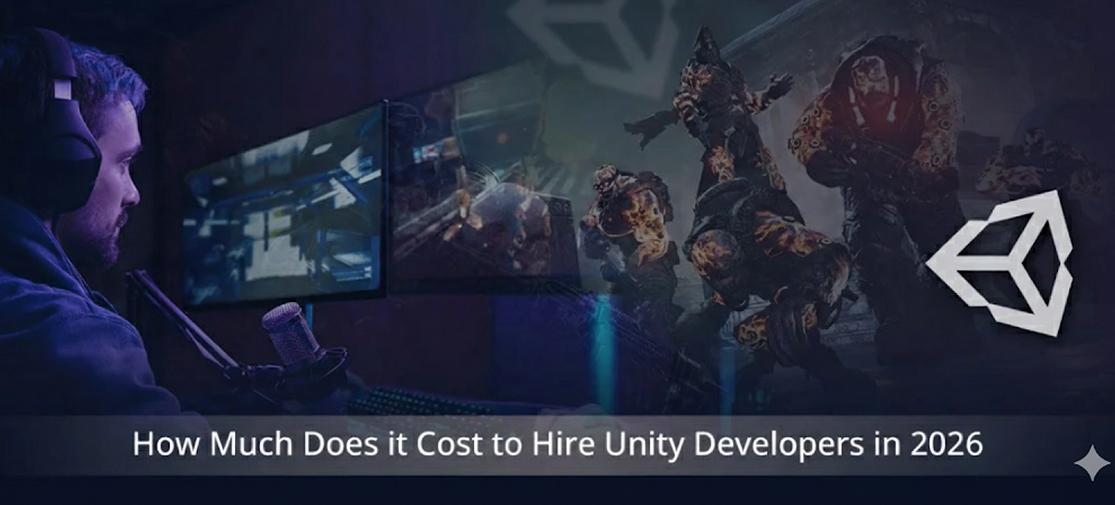Introduction
Game development has evolved significantly, with Unity 3D at the forefront of making game creation accessible to developers of all levels. This blog post delves into the realm of Unity 3D game development, focusing on crafting games that not only captivate players but also excel in search engine rankings. By merging creative game design with SEO strategies, you can ensure your games shine in a fiercely competitive market.
Unity 3d's capabilities extend to various game types, including
- 2D and 3D games: Unity supports the creation of visually stunning 2D and 3D games. Whether you're crafting a retro-style platformer or a realistic 3D simulation, Unity's tools and features have you covered.
- Action and adventure games: Unity's robust physics engine and animation tools make it an ideal choice for creating action-packed games and captivating adventure titles. Implement character movements, combat systems, and dynamic environments with ease.
- Puzzle and strategy games: For developers looking to create brain-teasing puzzles or intricate strategy games, Unity offers a wealth of resources. Build complex logic, interactive puzzles, and strategic gameplay elements seamlessly.
- Simulation and VR/AR experiences: Unity 3D is at the forefront of virtual reality (VR) and augmented reality (AR) development. Craft immersive simulations, educational experiences, and interactive virtual worlds to engage your audience.
- Casual and mobile games: Unity 3D is at the forefront of virtual reality (VR) and augmented reality (AR) development. Craft immersive simulations, educational experiences, and interactive virtual worlds to engage your audience.
- Simulation and VR/AR experiences: Unity's user-friendly interface and cross-platform compatibility make it an excellent choice for casual and mobile game development. Publish your games on iOS, Android, and other platforms effortlessly.
Now, let's dive deeper into the world of Unity 3D game development, beginning with designing visually appealing games.
Getting started with unity 3d
To embark on your game development journey with Unity 3D, start by downloading and installing Unity Hub. Create a new project, select the appropriate template (2D or 3D), and get familiar with the Unity interface.
using UnityEngine;
public class HelloWorld : MonoBehaviour
{
void Start()
{
Debug.Log("Hello, Unity 3D!");
}
}
Additionally, explore Unity's vast library of tutorials and documentation, which provide invaluable guidance for both beginners and experienced developers.
Designing visually appealing games
Visual aesthetics are paramount in drawing players to your game. Unity 3D offers a plethora of tools for crafting stunning 2D and 3D graphics. You can either browse the Unity Asset Store for pre-made assets or create custom ones using software like Blender or Adobe Photoshop. Don't forget to optimize your game's performance to ensure smooth gameplay.
// Load and display a 3D model
GameObject playerModel = Instantiate(Resources.Load("PlayerModel")) as GameObject;
Gameplay mechanics and user experience
Engaging gameplay is the lifeblood of any successful game. Develop intuitive controls, design challenging levels, and focus on creating a seamless user experience. Incorporate game mechanics that keep players immersed, such as achievements, leaderboards, and rewards.
// Implementing a simple player movement
float speed = 5.0f;
float horizontalInput = Input.GetAxis("Horizontal");
Vector3 movement = new Vector3(horizontalInput * speed * Time.deltaTime, 0, 0);
transform.Translate(movement);
Optimizing for SEO
To enhance your game's discoverability online, invest in search engine optimization (SEO) strategies. Start with comprehensive keyword research to identify relevant terms related to your game. Incorporate these keywords into your game's title, description, and tags on platforms like the Google Play Store or Apple App Store.
// Implementing metadata for SEO
void Start()
{
string gameTitle = "My Awesome Unity Game";
string description = "A thrilling adventure game with stunning graphics.";
string[] keywords = { "Adventure", "Unity", "Stunning Graphics" };
// Set metadata for SEO
SetMetaData(gameTitle, description, keywords);
}
Promoting your game
Leveraging social media, influencer marketing, and email newsletters is crucial for game promotion. Encourage players to leave reviews and ratings, as positive feedback can boost your game's visibility on app stores. Collaborate with gaming communities and forums to generate excitement around your game.
// Sharing game achievements on social media
void ShareAchievement(string achievementName)
{
string message = "I just unlocked " + achievementName + " in My Unity Game! 🏆 #Gaming";
SocialMedia.Share(message);
}
Monetization strategies
Explore various monetization options, including in-app ads, in-app purchases, or premium versions. Ensure your chosen strategy aligns with your target audience and doesn't disrupt the overall gaming experience.
// Implementing in-app purchases
public void BuyItem(string itemName)
{
// Process the purchase and unlock the item
if (ProcessPayment(itemName))
{
UnlockItem(itemName);
}
}
Conclusion
Unity 3D game development blends artistry with technical skill, crafting games that captivate players and stand out in a competitive market. It's a continuous journey of refinement, ensuring player engagement and attracting new audiences. This post covered essential aspects, from setup to SEO optimization, uniting technical know-how with creativity to enhance your game's visibility and player engagement.
Do you want to create your Gaming Application With Unity? Hire Unity developers for your applications…